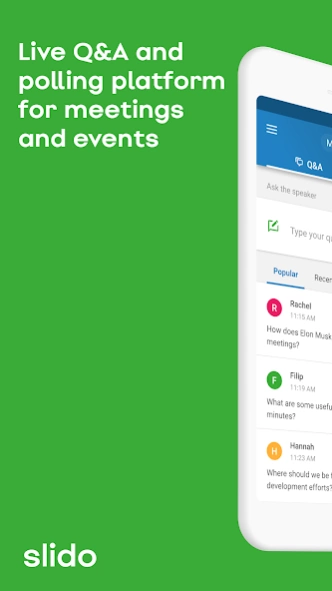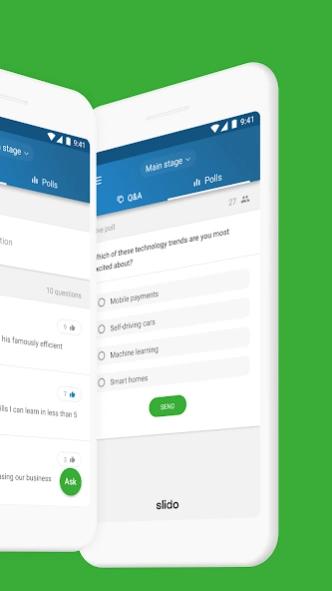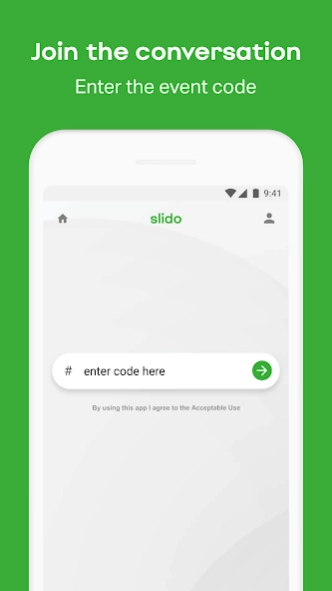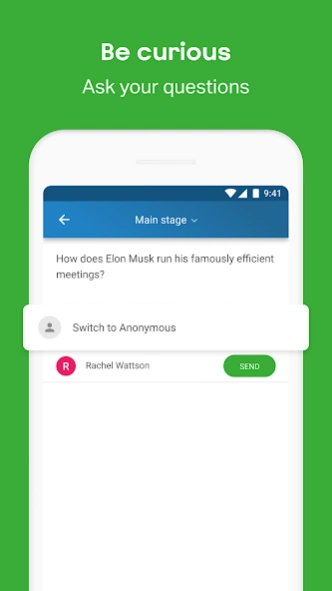Slido 7.1.0
Continue to app
Free Version
Publisher Description
Slido - Engage with the speakers
Ask questions, vote in polls and be a part of the conversation at the event you’re attending. Download the Slido app and join your event by simply typing in the event code.
Slido is an easy to use Q&A and polling platform. It helps people to get the most out of meetings and events by bridging the gap between speakers and their audiences.
Please note that this app doesn’t include the admin mode of Slido and is meant only for participants.
With Slido app, you can:
EXPERIENCE THE LIVE STREAM
You can watch the live stream and interact with live polls or audience Q&A directly from the app.
ASK YOUR QUESTIONS
- “What is the best advice the mentor has ever given you?”
- “What kind of tools do you use for productivity?”
- Send questions for the Q&A whenever during the sessions, straight from the Slido app
UPVOTE THE QUESTIONS
- Don’t have any questions on your mind? Or the one you want to ask is already on the screen asked by somebody else? Upvote the other participants’ questions! Use Slido to push the most interesting questions to the top.
VOTE IN LIVE POLLS
- Share your opinion or demonstrate your knowledge in live polls
SUBMIT YOUR FEEDBACK
- Do you know that feeling when you watch the best keynote ever and you’d like to praise the speaker? Use Slido app!
BRAINSTORM IDEAS
- Contribute to brainstorming with your thoughts. Type in your best ideas using Slido.
With Slido app, you can’t:
- use admin tools in this app. To administrate your session, go to slido.com and log in to your account.
Too many apps on your phone? Use our web version! Simply go to slido.com and enter the event code.
Having trouble? Please reach out to support@slido.com.
About Slido
Slido is a free app for Android published in the Office Suites & Tools list of apps, part of Business.
The company that develops Slido is sli.do s.r.o. The latest version released by its developer is 7.1.0.
To install Slido on your Android device, just click the green Continue To App button above to start the installation process. The app is listed on our website since 2024-01-17 and was downloaded 34 times. We have already checked if the download link is safe, however for your own protection we recommend that you scan the downloaded app with your antivirus. Your antivirus may detect the Slido as malware as malware if the download link to com.slido.app is broken.
How to install Slido on your Android device:
- Click on the Continue To App button on our website. This will redirect you to Google Play.
- Once the Slido is shown in the Google Play listing of your Android device, you can start its download and installation. Tap on the Install button located below the search bar and to the right of the app icon.
- A pop-up window with the permissions required by Slido will be shown. Click on Accept to continue the process.
- Slido will be downloaded onto your device, displaying a progress. Once the download completes, the installation will start and you'll get a notification after the installation is finished.